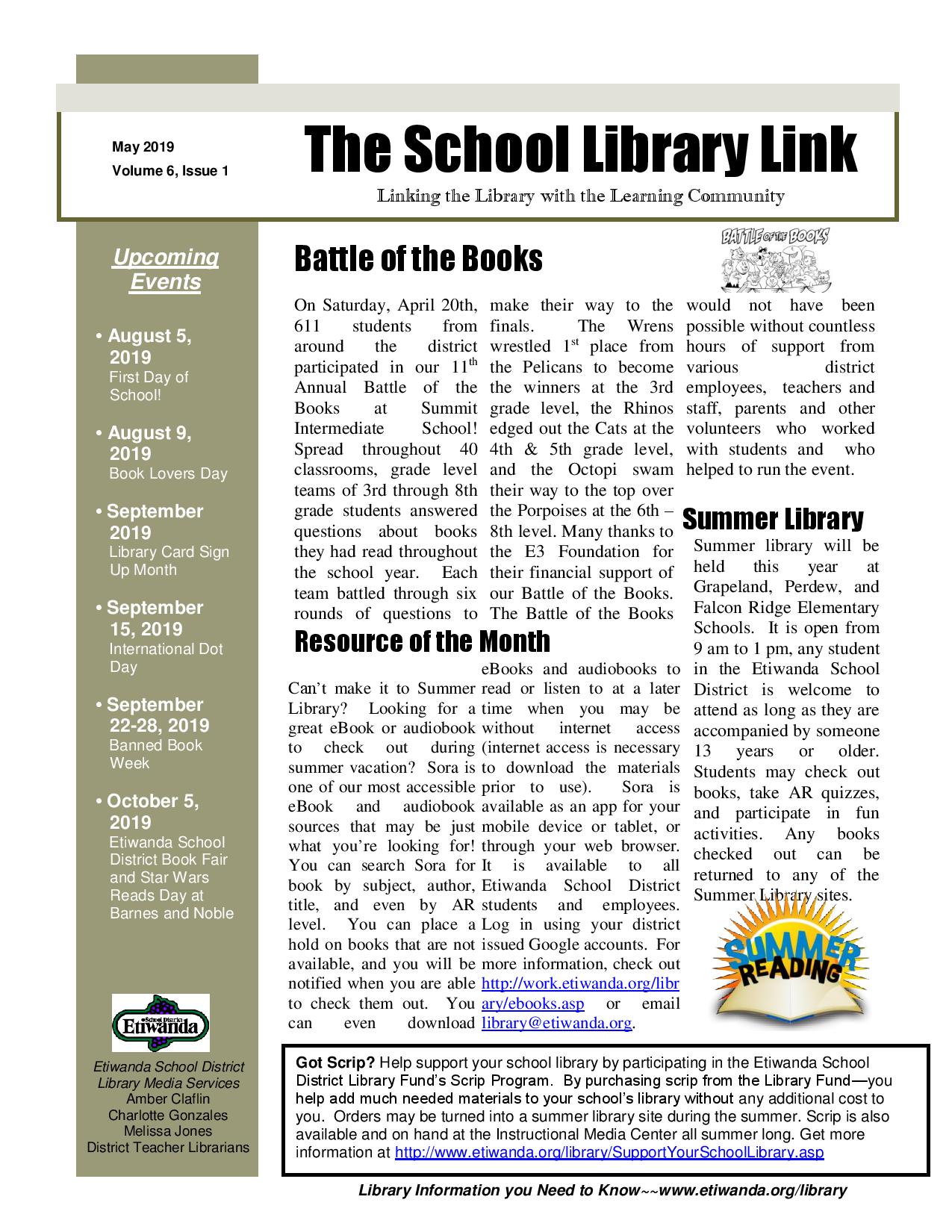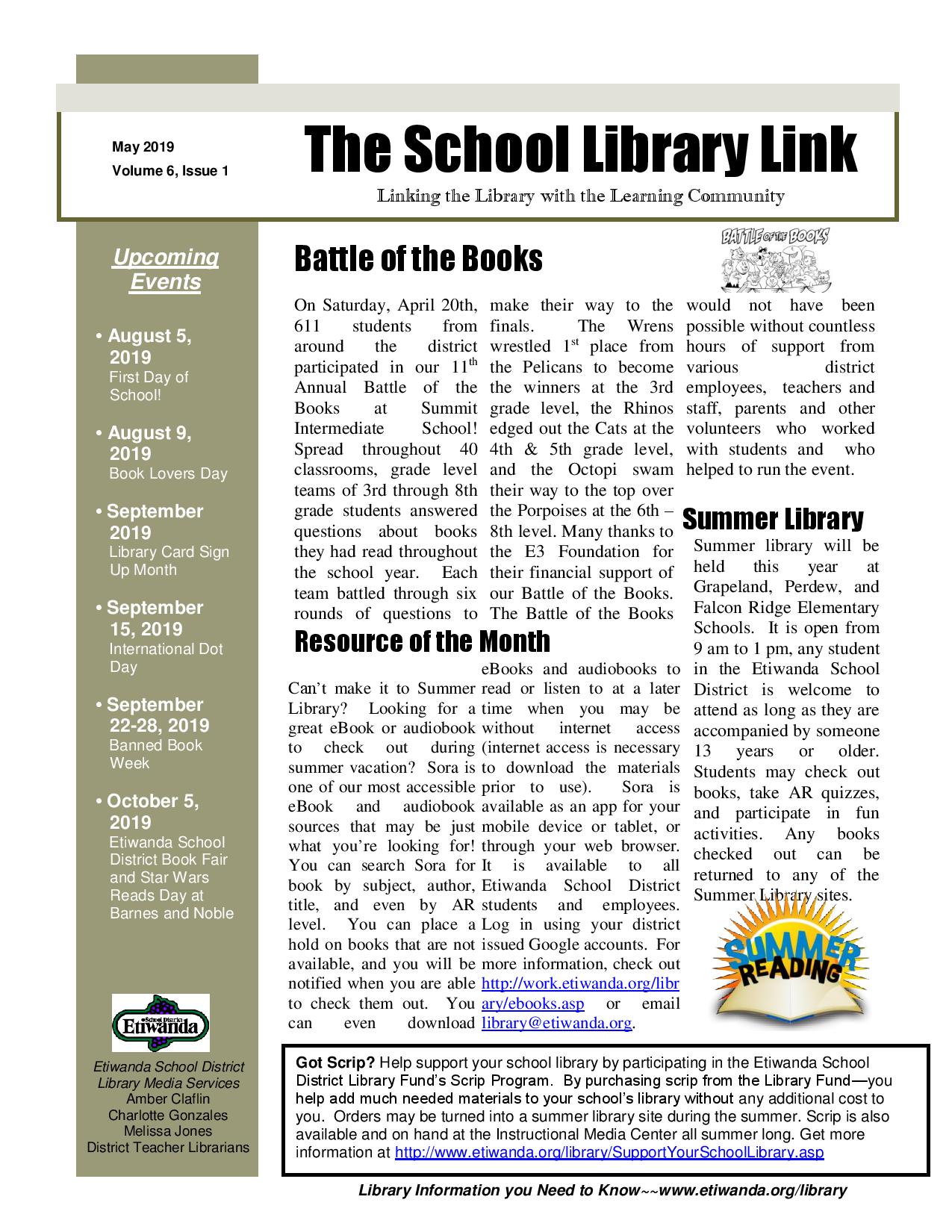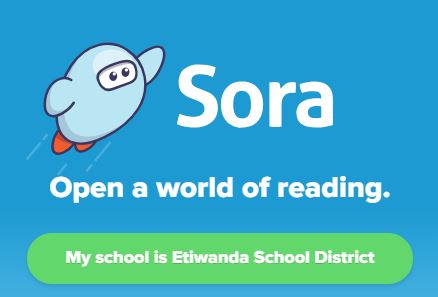
STUDENTS & STAFF: Click here to log into Sora to check out eBooks
What is Sora (formerly OverDrive)?
Sora is the Etiwanda School District’s web-based digital library. It allows students and staff to read eBooks and listen to audio books online from any
location that has Internet access or off line using a variety of eReader devices (Kindle, iPad, iPod Touch, computer, cell phone, MP3 player, Nook tablets,…). Patrons can search our virtual bookshelves for specific titles and check-out one title at a time for up to one week.
How do I log into Sora?
All students in the Etiwanda School District can access Sora from school and home for free by
logging in to their district issued Google account and clicking on the Sora icon above.
If you have any questions about logging in, please email library@etiwanda.org.
How many eBooks may I check out and for how long?
For now, students and staff may check out 3 books at a time for up to one week.
As our eBook collection grows, the number of books and the length of check out will expand. Once you are done reading a book,
you may check it back in by finding it on your shelf, clicking on Options and selecting Return. This will allow you to check out a new book .
How do I read books on Sora offline without an internet connection?
To access books when an internet connection or mobile app is not available, you can
download titles for offline use at soraapp.com. Note: This new option is available for students using either Chrome or Firefox.
Students will need to download books over an internet connection before reading offline.
Click here to learn how to download a book from your browswer.
After downloading your book, click here to learn how to use Sora offline to read your downloaded book.
What devices support the eBooks on Sora?
The eBooks from Sora may be read using a variety of devices. Download the Sora app to use on your device.
What do I do if I can’t get Sora to work?
Try using one of the resources below.
- Getting Started with Sora
- Using Sora
- Troubleshooting in Sora
If you are still having trouble, contact the Library & Media Services Department at library@etiwanda.org or 909-803-3318.